Launching a new website is an exciting time for any business. You’re about to unleash your new brand, or new design onto the world. But in the excitement, it can be possible to forget about some of the crucial decisions and technical points which may impact your performance online.
Below is a basic checklist, aimed at people launching a brand new business, as well as those launching a site to replace an existing one.
Redirect
If you have an existing website, it has equity with Google. What is equity…? It’s basically your overall ranks and positions. Your website might be 5, or 10 years old….. during that period you have grown trust with Google. If your website has 10 pages, or even 1,000 pages, they have also individually been credited by Google over that period.
Imagine the contact page of your website is; http://www.yourwebsite.com/contactus.html
Your launch your NEW website, and the address of the contact page changes to https://www.yourwebsite.com/contact/
Heres what happens with Google in this scenario;
- Google will at some point crawl the OLD page and find it is no longer there. Their bots will make a note to return, and continue to see the page is not there. After a period of time, Google will come to the conclusion that the page no longer exists. It will totally REMOVE the page from their index. Imagine this page was ranking highly for an important keyword, and bringing hundreds of visitors per month…..you just lost all that traffic.
- Google will eventually find the NEW page on your site. It will see it as a brand new page, and will index it and display within search results. Google will not understand any link between your old contact page, and your new one.
How to avoid this; Google and other search engines provide a very simple method for your web developer to handle the above scenario. It’s called ‘301 Redirection’. A simple file living on your website, tells Google “this was the old page address, and this is the new one…..please ignore the old one, and treat this as the correct page from now on”. There is an in-depth article over on MOZ which covers the topic of how to create a 301 redirect correctly.
Make sure your web developer or SEO provider plans for redirection before your new website launches.
Analytics
Once your website goes live, getting traffic to it will be time-consuming and/or expensive. Every visit to the website has effectively cost your money, be it money you spent on the website or money you spent advertising the website. If you are going to succeed online, it will be crucial that you can track performance of the site, and determine what types of traffic are working well, and which aren’t.
Google Analytics is a free tool provided by….you guessed it….Google Analytics. We could write all day about the feature set of Google, but here are a few key way it can help your business;
- See how many people visit your website
- See where those people came from, eg social media, direct, Google
- See how long people stay on the site
- See which pages are performing badly, or well
And for eCommerce sites;
- Track product performance
- Put an exact cost to each conversion (sale)
- Understand product and category trends
But before you can do any of the above, you are going to need to do 2 simple things when your website launches;
- Create a free Google Analytics account with Google. Here.
- Put the code provided by Google Analytics onto your website.
Note; if you are replacing an existing site which already has Google Analytics running, you can skip step 1.
It’s important that you do this from day 1, because adding the code later will mean lost data. Google cannot show data about your traffic retrospectively.
Google My Business
Google My Business is another free tool provided by Google, which enabled you to control how your brand appears online. To demonstrate this, type our brand name into Google and you will see this;
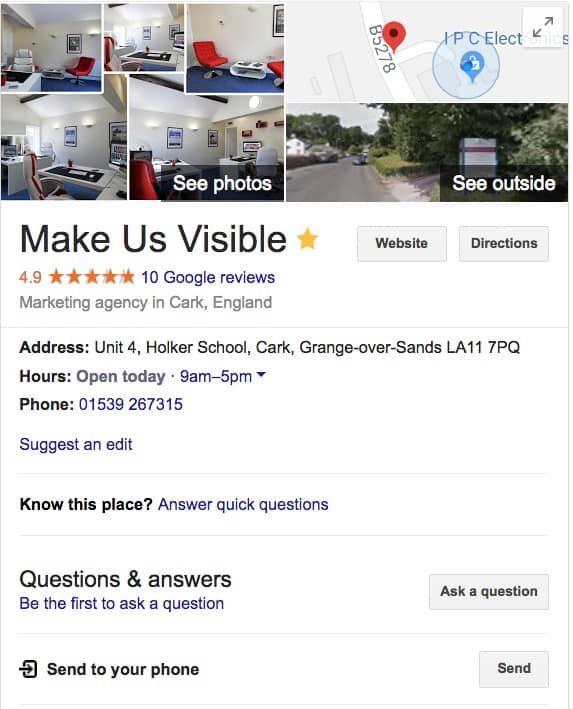
This key information is incredibly useful for people searching for your brand name. It provides them with your phone number (which they can click-to-call) on mobile, as well as the ability to leave you reviews. It’s free column inches on Google, which is invaluable.
If you don’t create a Google My Business Listing, Google will create one for you. It may have incorrect or missing information. The information on these listings is also displayed on Google Adwords and other Google products.
Summary
Yes launching a new site is an exciting time. But make sure you have all bases covered, especially the redirection of you are replacing an old site. It is an often overlooked factor which can have a major negative impact on your Google listings and traffic.




